Adding user roles
Avorra lets you add specific roles for each user. Each role comes with a set of features for users to access. The following user roles are available:
| Option | Description |
| User | Users with this role will have limited access to Avorra features such Dashboard, Contacts, and Settings page. |
| Manager | Users with this role will have access to Dashboard, Contacts, Settings, and Users page. However, users will not be able to perform any administrative tasks, manage numbers, or delete any users. |
| Admin | Users with this role will have complete access to all the features on Avorra. You can perform administrative tasks, setting up numbers, and also manage organization details. |
Note: Only users with “Admin” or “Manager” role can edit other user’s information.
To add user roles, follow these steps:
Step 1 – Accessing the Users tab
After logging on to Avorra, the tab can be accessed using the ![]() option.
option.
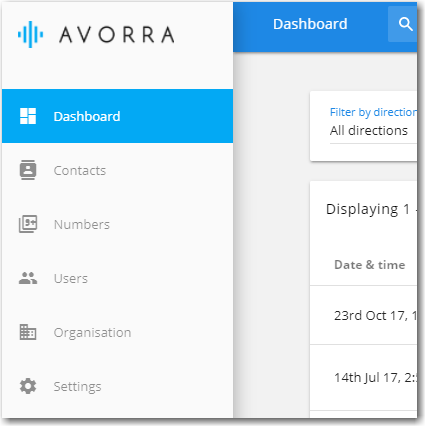
Step 2 – Selecting the user
From the list of users, click on the ![]() option for the user you want to edit.
option for the user you want to edit.
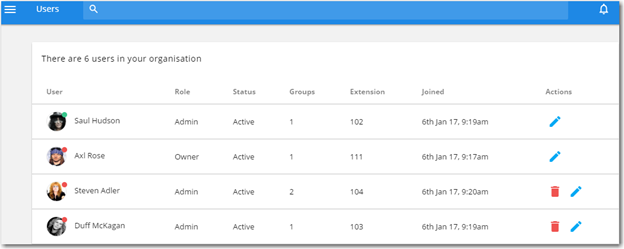
Step 3 – Adding user roles
On the edit user page, select the user role from the drop-down menu.
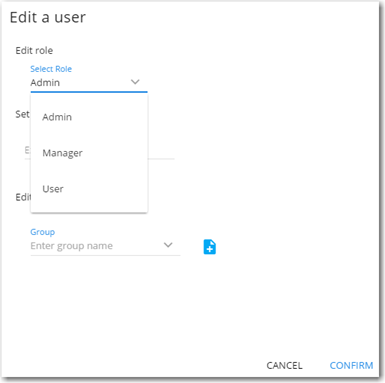
Click ![]()
The user details will be updated with new role.
Have more questions? Submit a request